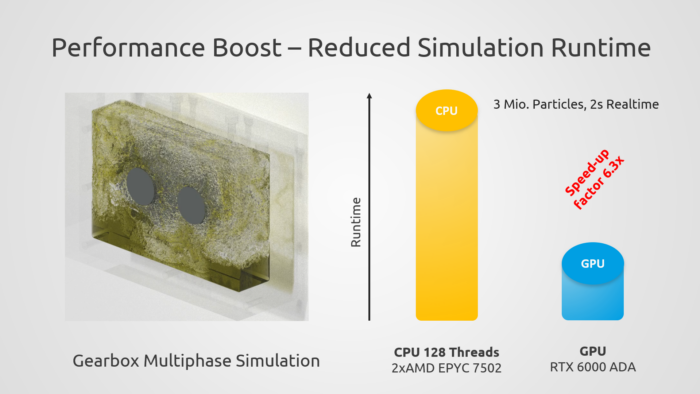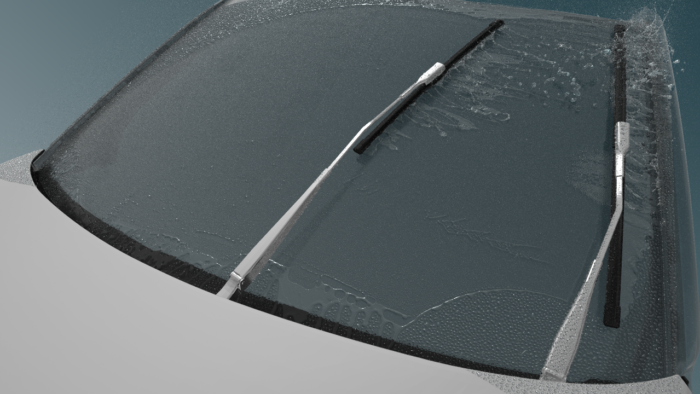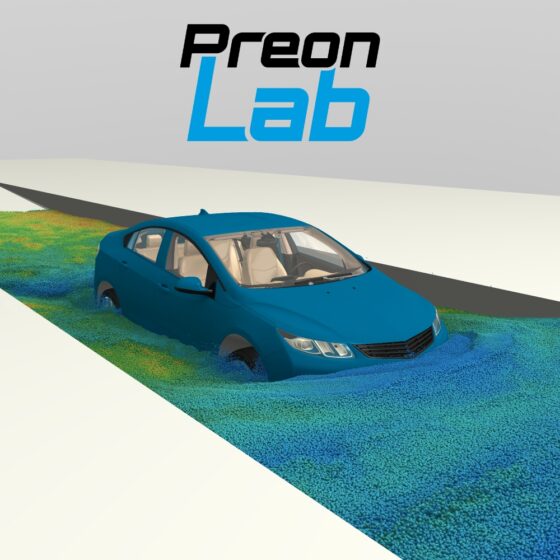Release
PreonLab 6.0 Released
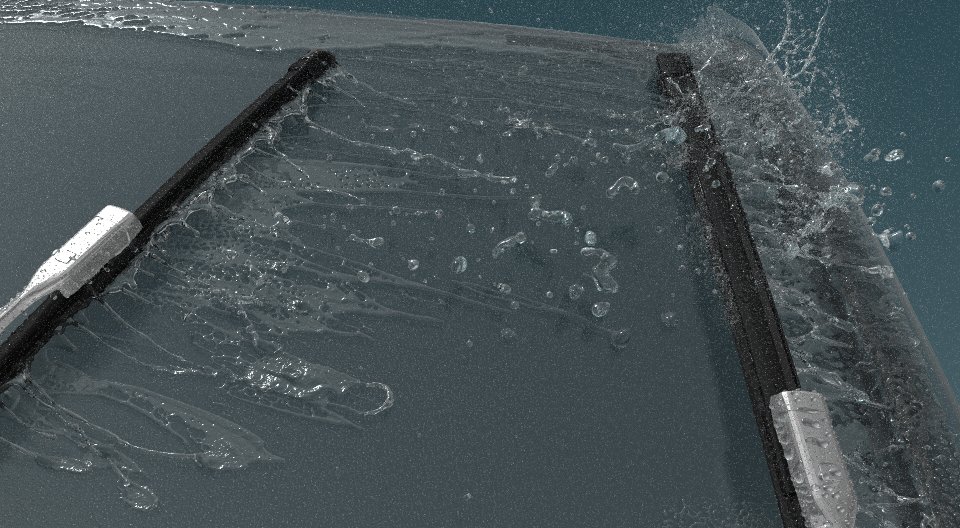
“Why can’t I run PreonLab on my GPU?” We often heard this question and didn’t have a good answer. But behind the scenes, we have been experimenting with GPUs for quite some time. We are excited to announce that we are finally ready. PreonLab 6.0 is here, and it changes everything. This is how:
- GPU Support using Nvidia CUDA: PreonLab 6.0 delivers the greatest leap in efficiency of any update so far. For a wide range of applications, a single GPU can deliver up to 6x faster performance compared to a state-of-the-art multi-socket CPU system. If you have the chance, please try PreonLab on GPU – you will not want to go back.
- A New Engine for PreonLab: We believe that the future of PreonLab is multi-platform. CUDA is an amazing platform, but it is not the only one we wish to explore in the future. To this end, we have rewritten our simulation core with platform independence in mind. Expect more on this in upcoming releases.
- Lateral Adhesion: The new experimental “Lateral Adhesion” option models droplet sticking and runoff behavior more accurately. This is important for applications such as tailgate runoff simulation.
- Improved User Interface: Various changes to the graphical user interface such as the new welcome screen make using PreonLab more enjoyable than ever.
This is just a selection of new features and improvements. Check out the changelog to learn about all the changes.